Manage Buckets
Create And Read Buckets
You can refer to this page upload-your-first-object
In case you want to create a bucket using the S3 API, the S3 credentials must first be granted create permissions for all buckets. You can use the Web UI to create such credentials by selecting 'All Buckets' in the bucket selection step 2. See image below.
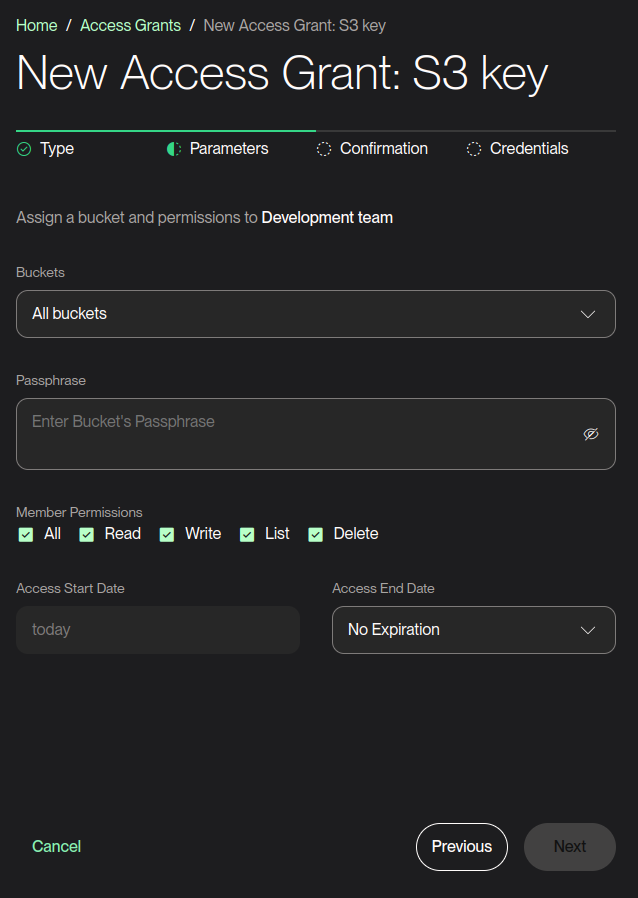
With these S3 credentials, you can create any bucket. Note that this bucket will have the passphrase you entered when creating the credentials.
Delete Buckets
To delete a bucket, head to the Buckets page and click the three-dot button on the right side of the bucket. This brings up a menu – pick Delete, then confirm by clicking Submit.
Please note that a bucket can only be deleted if it is empty, meaning there are no objects inside. Also, it is important to keep in mind that this action cannot be undone.
Update Buckets
At present, actions that involve updating, such as renaming buckets, are not supported.
Sharing Buckets
By default, your buckets are set to private. If you want to let others access them, here's how: Go to the Bucket page, open the action menu, and choose "Public." Enter your passphrase and click "Submit" to confirm. Now your bucket is public.
Once you do this, you'll get two links: a bucket URL and a bucket path.
If you decide later to make your bucket private again after making it public, you can do that by choosing "Private" and confirming.